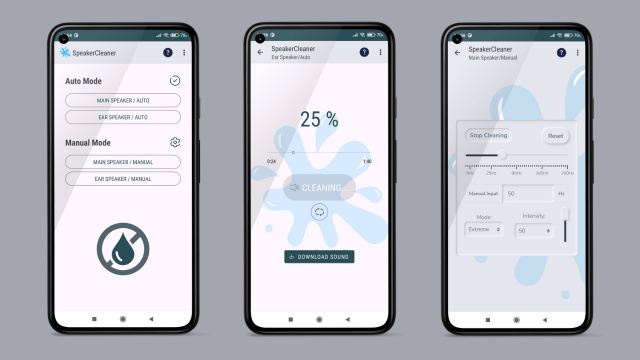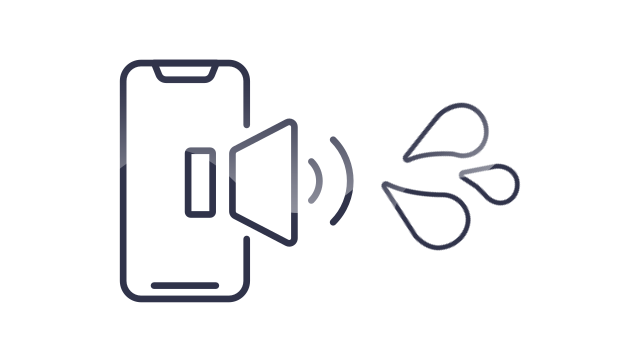
Speaker Cleaner Online Free Tool
A working and simple online tool for cleaning the speaker from water, dust and dirt using special sounds. A proven way to clean moisture and dust from your iPhone or Android phone - Just take it and use it.
1. Place or hold your smartphone with the speaker facing down
2. Set the maximum volume and turn off the headphones
3. Start a special sound to start cleaning
Configure the tool manually and click "Start Clearing" button. To switch to auto mode, stop playback
Turn on special sounds alternately to clear the speaker. To switch to manual mode, stop playback
Speaker Cleaner for Mobile Android App
Take our Speaker Cleaner anywhere - download and install the free Android app. Suitable for main speaker and ear speaker.
If you dropped your phone into the water or dust got into it and after that the speaker of your device began to work worse, you can use our free and simple tool for cleaning the speaker of your smartphone. Or if your mobile is playing quietly, or you can't hear the other person well when talking, just try our app. Our tool is fully operational and 100% safe for your smartphone. Use for any iphone and android devices.
The web version of our tool will help you clean your main speaker (loudspeaker). To clean the ear speaker (earpiece), you can download for free and install our Android application - New Speaker Cleaner Android Tool
How to use?
- Set the sound volume to maximum
- Disconnect the headphones and other Bluetooth devices (the audio signal should go to the main speaker of the smartphone).
- Place or hold the device so that the speaker(s) is turned face down.
- Select manual or automatic mode.
- Start cleaning.
- Continue cleaning for at least 1 minute.
Due to the intense vibration of the speaker membrane during the playback of special audio signals of a certain frequency, small particles of dust, dirt and moisture are released. Using such sounds at full volume will help clear the speakers of your smartphone.
If you want to test the sound of your smartphone at a certain frequency from 1 to 20.000 Hertz, open our Audio Signal Generator
#speaker #cleaner #iphone #android #tool #tone #generator #online #frequency #sound #signal #app #android #earpiece #loudspeaker #fixmyspeaker #mobile
You can watch full video on our YouTube channel at the link: www.youtube.com/watch?v=OspMb4d483g
Watch Short Video on this topic on YouTube.